Kasus: Bagaimana mendengarkan frekuensi penerbangan melalui internet? Disini akan digunakan rig radio sebagai penerima frekuensi, menyalurkan output ke Raspberry, kemudian disiarkan ke internet menggunakan Shoutcast.

A. Perangkat Utama yang DIbutuhkan
- Raspberry Pi B (atau yang lebih baru; B+, 2B, 3B, dst)
- Rig Radio Icom 2200H AIrband (tidak semua tipe ini airband)
- SDCard untuk Raspi 16GB
- Soundcard USB
- Kabel audio jack mini mono 3,5mm to mini mono 3,5mm
B. Persiapan Awal
- Instalasi OS di Raspi, bisa klik disini.
- Penyiapan server Shoutcast, bisa cari disini.
C. Instalasi Darkice di Raspberry
- menambah repositori
sudo sh -c "echo 'deb-src http://mirrordirector.raspbian.org/raspbian/ wheezy main contrib non-free rpi' >> /etc/apt/sources.list" sudo apt-get update
- menginstall dependensi
sudo apt-get --no-install-recommends install build-essential devscripts autotools-dev fakeroot dpkg-dev debhelper autotools-dev dh-make quilt ccache libsamplerate0-dev libpulse-dev libaudio-dev lame libjack-jackd2-dev libasound2-dev libtwolame-dev libfaad-dev libflac-dev libmp4v2-dev libshout3-dev libmp3lame-dev
- config compile
mkdir src && cd src/ apt-get source darkice cd darkice-1.0/ nano debian/rules #!/usr/bin/make -f %: dh $@ .PHONY: override_dh_auto_configure override_dh_auto_configure: ln -s /usr/share/misc/config.guess . ln -s /usr/share/misc/config.sub . dh_auto_configure -- --prefix=/usr --sysconfdir=/usr/share/doc/darkice/examples --with-vorbis-prefix=/usr/lib/arm-linux-gnueabihf/ --with-jack-prefix=/usr/lib/arm-linux-gnueabihf/ --with-alsa-prefix=/usr/lib/arm-linux-gnueabihf/ --with-faac-prefix=/usr/lib/arm-linux-gnueabihf/ --with-aacplus-prefix=/usr/lib/arm-linux-gnueabihf/ --with-samplerate-prefix=/usr/lib/arm-linux-gnueabihf/ --with-lame-prefix=/usr/lib/arm-linux-gnueabihf/ CFLAGS='-march=armv6 -mfpu=vfp -mfloat-abi=hard'
- compile
debchange -v 1.0-999~mp3+1 tambahkan : darkice (1.0-999~mp3+1) UNRELEASED; urgency=low * New build with mp3 support -- <pi@raspberrypi> Sat, 11 Aug 2012 13:35:06 +0000
dpkg-buildpackage -rfakeroot -uc -b
- install darkice
sudo dpkg -i ../darkice_1.0-999~mp3+1_armhf.deb
- menyiapkan file config
sudo cp /usr/share/doc/darkice/examples/darkice.cfg /etc/ nano /etc/darkice.cfg
isi file config
[general] duration = 0 # duration of encoding, in seconds. 0 means forever bufferSecs = 2 # size of internal slip buffer, in seconds reconnect = yes # reconnect to the server(s) if disconnected # this section describes the audio input that will be streamed [input] device = hw:1,0 # this references to the audio hardware input sampleRate = 44100 # sample rate in Hz. try 11025, 22050 or 44100 bitsPerSample = 16 # bits per sample. try 16 channel = 1 # channels. 1 = mono, 2 = stereo # this section describes a streaming connection to a ShoutCast server # there may be up to 8 of these sections, named [shoutcast-0] ... [shoutcast-7] # these can be mixed with [icecast-x] and [icecast2-x] sections [shoutcast-0] bitrateMode = cbr # constant bit rate mode bitrate = 48 # bitrate of the stream quality = 0.5 # encoding quality server = xx.xx.xx.xx # host name of the server port = 9309 # source port of the ShoutCast server, usually 8001 password = xxxxxxxx # source password to the ShoutCast server name = Radio Pi # name of the stream url = http://atcjogja.siaran.org # URL related to the stream genre = radiocall # genre of the stream public = yes # advertise this stream
- catatan penting
Colok USB Soundcard ke Raspi dan ketik command di bawah untuk mendapat info HW
aplay -l # note lower-case "L" option2
Nomor Port adalah +1 dari nomor port broadcast Shoutcast
C. Integrasi
- nyalakan Icom 2200H, tune di freq. airband airport terdekat
- colok kabel audio ke Icom menuju ke port mic USB soundcard
- nyalakan Raspberry, koneksikan ke internet
- jalankan darkice dengan command “sudo darkice”
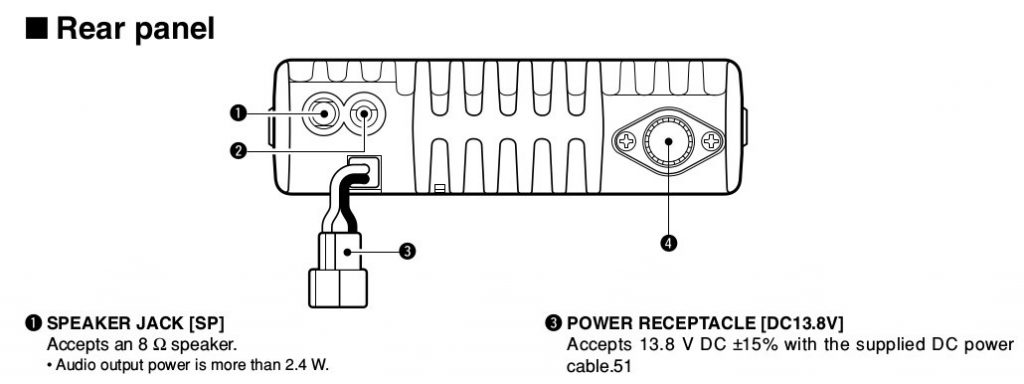
D. Troubleshoot
Error “DarkIce: LameLibEncoder.cpp:75: lame lib opening underlying sink error [0]” adalah indikasi Darkice pada Raspberry Pi gagal terkoneksi ke server ShoutCast. Pastikan port pada file config +1 dari port radio Shoutcast.
Semoga bermanfaat!
